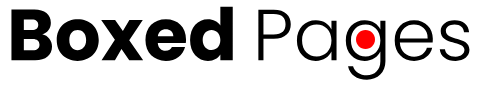Whether you’re new to the world of Macintosh computers, having been a PC devotee for most of your life, or you’re simply not terribly knowledgeable about the inner workings of computer equipment in general (like most consumers), you may notice, over time, that your Mac isn’t running as fast as it did when you first got it. In truth, this probably has very little to do with the fact that you own a Mac and a lot to do with your usage. Even if you have antivirus and anti-spyware programs in place, and even if you’re careful to avoid threats, you may still make mistakes where your computer use is concerned, leading your Mac to perform more and more slowly. Here are just a few quick and easy ways to ensure that it continues to perform at top speed.
-
Perform updates as recommended. Depending on how your computer is set up when you first purchase it, you can decide whether you want to perform updates automatically, which is usually recommended, if you want to be notified of updates so that you can decide whether or not you want them, or if you prefer to skip updates altogether, electing instead to search for them periodically on your own. If you don’t want the hassle of the latter two options, it’s probably best to let your Mac update its software as needed. When it connects to the internet, each program will automatically search for updates and install them for you. When you have the most recent software your computer and all of the programs installed should perform at peak levels.
-
Schedule regular scans. Your Mac likely comes with software designed to tell you when problems are present, whether those issues revolve around malware or your system simply gets fragmented over time. But you need to set the software to scan your system on a regular basis, say daily or weekly, so that problems can be addressed, malicious code can be quarantined, and you can be informed of any issues you need to deal with.
-
Clean and maintain your system. If you’re like most people, you create files, download software, and pay little attention to how these additions might affect your system. But if you want it to keep running swiftly, you should take the time to clean and maintain your system on a regular basis. This could mean deleting old files or copying them to disc for safekeeping, as well as deleting programs that you no longer use. But you should also set programs that you use infrequently so that they don’t start running every time you turn on your computer. And it’s a good idea to defrag your discs. You should probably do this at least every six months, although monthly maintenance is even better.
-
Disable apps and widgets. Most apps and widgets are designed to run automatically every time you boot up, and you might not even know if they’re running in the background. In most cases you can manually disable this feature by going into the program settings.
-
Install performance enhancing software. There are all kinds of programs designed to scan your Mac for repairs and optimize the performance of your machinery. You can find what you’re looking for on a website like http://www.onyxmac.com or other software outlets and make the job of maintaining your computer speed a lot easier.