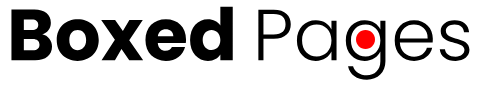Protecting your identity online is something that has always been important, but it may not be something that you always think about when you go online.There are many different ways that cyber-criminals can obtain your information, even if you rarely get on the internet. Knowing how criminals can gain access to your information, and what you can do to prevent it will make it far less likely for you to become an identity theft victim. A secure business internet connection is also a good safeguard.
How Do Thieves Get Your Information?
Cyber-thieves get information about you and millions of other people through a variety of different ways. One of the most common is through malware and viruses. These programs are surreptitiously installed on your computer, sometimes by doing as little as just visiting a site that you go to on a daily basis. Once the thief’s program is on your computer, it can record your keystrokes, credit card information, Social Security numbers or passwords. This information is then transmitted via a number of ways back to the hacker.
Not all viruses do this – others just destroy your data and pictures – but you do not know which ones will.
Another popular way is to use what is known as a “phishing” scam where the thief will try to get you to enter your information into an email that looks like it is coming from a bank, or to fill out a form on what you think is a trusted website. Solution – always look at the URLs, not the content of the page. If you give them your information, you will never hear from them again, but you will have your identity or financial information stolen and probably used a number of times. Phishing sites are popular with cyber-criminals because they are relatively cheap to run and don’t require any advanced programming knowledge.
Don’t Fall Victim to These Thieves
Most ISPs offer through their internet plans a first line of protection through a firewall on your modem.
This will prevent a hacker from obtaining direct access to your computer by just being connected to the internet. However, this protection only goes so far since millions of people end up with viruses on their computers every year. Having a good anti-virus program can help block a majority of these malicious programs from being installed on your computer.
An ISP may offer one complimentary with their internet plans, or you may have to buy one. In either case, having some virus protection is better than having none at all. If you suspect a virus or malware is already on your computer, there are a number of free programs that you can run, such as Malware bytes, which will remove almost everything malicious on your computer. This and any other malware-removal software can be downloaded in as little as a minute with broadband internet plans.
In order to avoid phishing schemes, you should always enter your personal or financial information on a website that you trust. Usually, phishing websites are taken down within a matter of hours by web hosts or search engines. However, billions of phishing emails are still sent every year, resulting in some people having their identity or money stolen. If your web browser says a website is dangerous or may contain a phishing scam, stay away from it. Also, never open email attachments if you do not know the sender. You can find other tips on avoiding phishing schemes here.