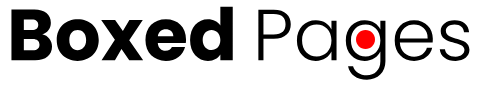Most personal; computers are favoured and liked only when they are at their fastest. Why would anyone have one which is slow? They are supposed to make the work done faster and better. In fact any computer can be troublesome at time. This may come as a surprise that a brand new mac too can have slow running problems. One can imagine other brand but a mac? Yes the high priced mac can be slow too at times.
Slow reasons:
One cannot give this reason to a boss who is keen on keeping up deadlines andsay mac is running slow. He would never agree with you. But there is no need to be worried, because you have a do it yourself method of solving a slow mac. First and foremost one can do the basic things at home. Find the reason for the trouble. It may be because the hard disk is heavily loaded and the load may be full of unused, unnecessary and duplicate files of all kinds including photo files, and others. One can check this up and clean the system by using software called as clean my mac. By applying this, the total scan takes place and it is cleaned up within a matter of five to ten minutes and the mac runs as fast as it was new. The software is available free of cost for you to download from the internet.
The second problem may be because of a bad hardware. This means to be simple, that the RAM may not work as before or a circuit might have become dysfunctional. Thank fully, Apple has given each system with an in-house trouble shoot method. Following these few steps such as checking the version of the OS, If it is a 10.7 version, or newer, then go ahead. You can start by disconnecting all the USBs except the key board the mouse and the Ethernet card, and then start the mac, hold the D button where the testing begins and leave it for at leat fifteen minutes till it tests a the whole system and then restart it all over. Then the scan results will be up and you can follow the suggestions given and do the fix to replace the hardware.
Trouble shoots:
The next problem might be because of the Operating System or OS. A corrupted or malfunctioned OS gives a slow mac. Start the mac at normal if it is in the safe boot and then check for the utility and if any results appear to correct it, then click the repair button and all will be fine again. If the utility check does not solve it then reinstall the OS or go for a upgraded version of the OS.
Reset it right:
The fourth trouble may be due to the malfunctioning of the system controller that needs to be reset. To do that, the reset needs to be carried out which Apple has not publicized so much. You need to do the SMC or the System Management Controller reset. This too can be done by the click of a button. There is one more reset called as the PRAM reset which is easy to do again.
But, after all this, your mac does not speed up, then one has to get in touch with the good guys at Apple on the internet and leave a query. They take it seriously. Furthermore, one can also read the comments and experiences or feed backs of mac customers, online and take useful tips before wondering mac is running slow.