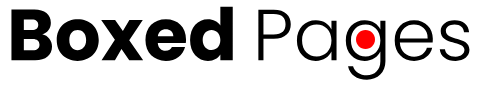As most of you know, Microsoft officially ended support for its Windows XP operating system (OS) in April, 2014. Yet it’s estimated by computer industry experts that as many as a half-billion PCs worldwide continue to run on the venerable OS, which for most users has run like a charm for more than a decade. Although Microsoft has made some patches available to help XP users retain virus and malware protection for the next year, it’s likely your computers will be more vulnerable to hackers if you retain your XP OS, even with the patches.
Following are somefacts you should know as youmigrate to a neweroperating systems such as Windows 8.1, Windows 7, or Windows Vista:
1. You should have received a notification from Microsoft that your XP operating system will not be supported. If not, visit a Microsoft support site such as http://windows.microsoft.com/en-us/windows/end-support-help for more details. Microsoft has announced that it will update its anti-malware signatures for XP until July, 2015, which buys you a little more time if you can’t afford to purchase new computers immediately.
2. If you’re reluctant to take on the new Windows 8.1 operating system because you’ve heard it’s difficult to navigate, you can purchase PCs that come with Windows 7 at many online destinations including Newegg.com and Tigerdirect.com. You can also purchase Windows 7 downgrade software at computer stores; some stores will perform the downgrade for you. Please note that computers with Windows 7 preinstalled are difficult to find in brick & mortar stores, so it’s best to buy them on the Internet.
3. If yours is a small law firm with just a few computers, you can remove viruses and malware yourself by restoring your PC to its original factory settings. This simple procedure (you can use your search function on your PC for instructions) will remove any programs or apps you have added since you purchased the computer. Consequently, you must back up all your critical data before restoring to original factory settings; all discernible traces of it will be removed from your hard drive.
4. Microsoft continues to support computers with the Windows Vista OS, so you can continue to use these older PCs.
5. Please review our Needles technical specifications for information about server, software and operating system compatibility and requirements at the link provided below:
http://www.needles.com/pdf/Needles_Tech_Specs.pdf
A Brief Chronology of Microsoft’s Windows Operating Systems
(following are Windows OS launch dates)
1985 –Windows 1.0
1987 – Windows 2.0
1990 – Windows 3.0
1995 – Windows 95
1998 – Windows 98
2001 – Windows XP
2006 – Windows Vista
2009 – Windows 7
2012 – Windows 8
If you have any software or compatibility issues regardingthe transition from the Microsoft XP operating system, please call us at (410) 363-1976. Visit Needles.com to watch our informative Demo, request a free trial package, or take a tour of our web site. Contact us with your questions at (410) 363-1976. Connect with us: Find us on Facebook. Follow us on Twitter and Google+. Follow us on our Community.